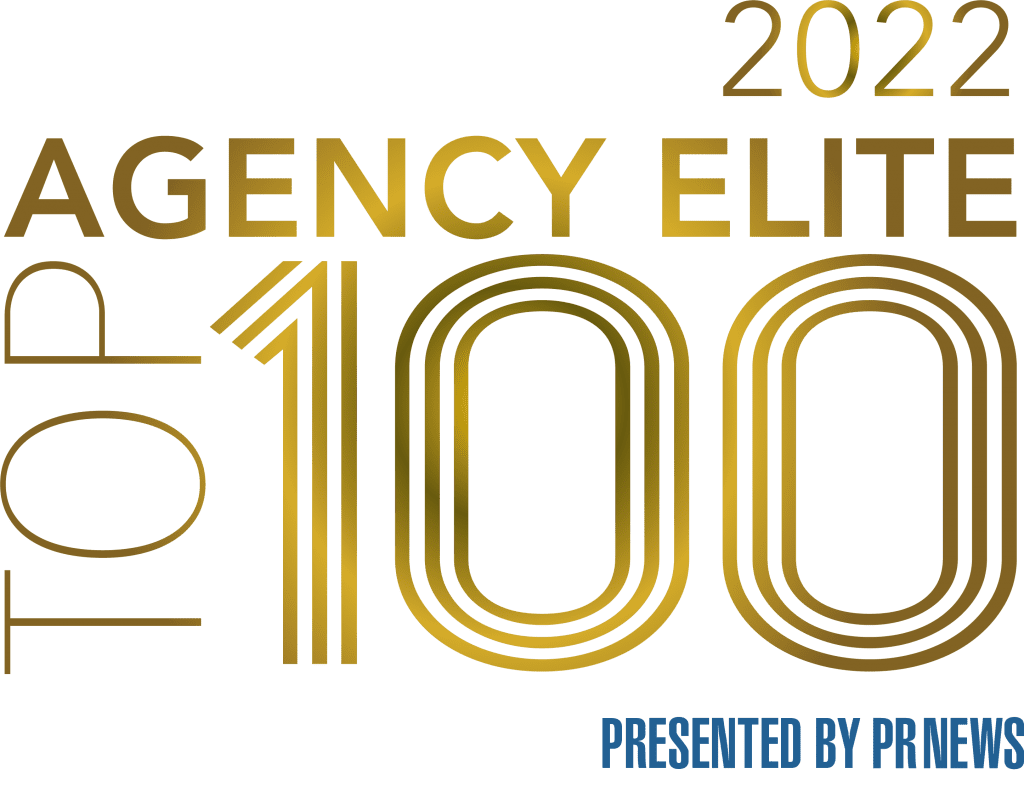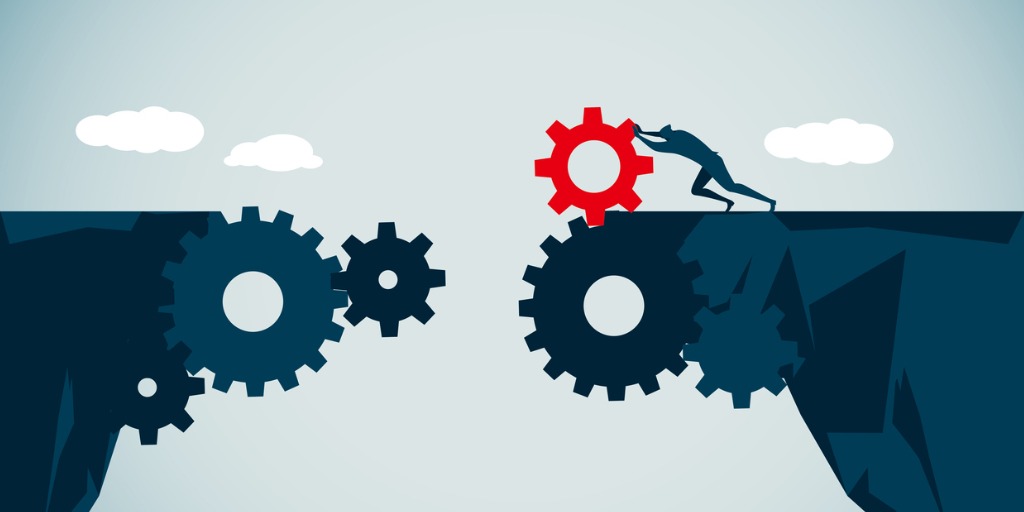
In the event management industry, we are in the business of connecting people. As the outside world comes to a near standstill and work-from-home is the standard of the moment, the need for connection – with employees, customers and partners – becomes even more vital. In the immediate environment, without the option of hosting live meetings and events, many companies are switching to virtual formats as an interim solution to build and keep the connection alive.
Hosting a virtual conference or event comes with numerous benefits. Cost-effectiveness and scalability are top advantages. Whether 30 or 30,000 attendees, there are no hotel, travel, transportation and food and beverage expenses. Virtual events allow you to engage and/or establish relationships with your audiences on a new and different level. Because of the online format, there are more immediate opportunities for response and interaction (digitally speaking) and for driving users to your website and social channels. There may also be broader access to audience members and speakers due to the reduced time commitment and costs of physically attending/traveling to an event. Lastly, hosting a virtual event has the added benefit of reducing the carbon footprint.
However, launching and/or switching to a virtual event is not as simple as just “throwing presentations online.” Don’t make the mistake of short-changing strategy, branding, content, technology, or audience and partner participation in producing the event.
Here are some tips to consider when hosting your first virtual event or switching from a live to virtual experience:
Designing Your Online Event Format
Similar to planning a live event, it is important to determine what the user experience will look and feel like. Careful consideration should be placed on what components the event program will include. For example, full and immersive virtual conferences may incorporate an online lobby or landing page with an introductory video, live speakers, product demos, customized breakout sessions, interactive chat rooms, exhibitor areas and more. A town hall meeting format, webinar or live broadcast may be used for company announcements with real-time question and answer sessions. Whatever the online format, it should be visually pleasing and easy to navigate.
Selecting the Virtual Event Hosting Platform
There are many hosting platforms on the market, from simple team solutions such as Webex or Zoom to fully customized options with Inxpo or On24. Will audience members be passive or active users? Will you require a conference bridge for call-in users? Would you prefer the platform be cloud-based so there are no audience downloads or plugins? Regardless of the features, it is important that the hosting platform is proven reliable for your audience size, be compatible with your audience’s devices and offer high-quality video, audio and if applicable, live streaming capabilities with redundancies built-in. Also, check for features such as customer support and event tracking.
Building Your Content
When creating online event content, keep in mind that virtual audiences have more distractions than a live group – from the phone ringing and important emails coming in, to the dog needing a walk. Content should not only be informative and applicable to your audience’s interests but also pack a punch. Whether presentations are webcast live, pre-recorded for on-demand viewing or a combination of both, content should be professional, scripted and dynamic. Many companies prefer the use of a studio set or green screen for filming video content and the assistance of expert video production. If you elect to stream in real-time, make sure your broadcast time has accounted for audience members in different time zones. Also, enhancing content with a resource library (e.g., case studies, product tutorials, etc.) and archived conference recordings can extend the life of your event.
Fostering Audience Engagement
Take advantage of having your audience directly at their keyboard. Immediate audience response features such as live Q & A, user polls, contests and games are ways to keep participants engaged and can also be tracked for event analytics. Based on your objectives, does it make sense to allow content sharing through social media channels or to incorporate continuing education and/or certification while you have an active audience?
Adding Bells and Whistles
A few disadvantages of being in a virtual environment are the lack of face-to-face networking opportunities, limited spontaneity and less physical movement for attendees, which can lead to waning attention spans. Add a level of human touch and personalization by sending pre-event mailers with conference swag (example: “Wear your T-shirt for a door prize!”) or follow up with a post-event gift. Keep the energy up by supplying video stretch breaks or simple chair yoga sessions for participants. Take a cue from the impromptu online social gatherings that are now popping up all over the world during this period of quarantine and connect participants through a live concert or happy hour.
Mastering the Marketing
Just like live events, virtual events require strategic and tactical marketing plans. It is important to keep the event as cohesive and on-brand as a physical event. Develop an event theme that carries through all areas of the programing from attendee communications, presentations, sponsor spaces, virtual badges, promotions, ads and more. Also, consider how content from your conferences such as videos, demos, etc. can be repurposed for future marketing collateral.
As in any crisis, challenges always create new opportunities. Although virtual events will never replace live event experiences, they can certainly help bridge the gap in this unprecedented time we are living through. And in the future, virtual conferencing can help augment the live event experience by connecting broader audiences across the globe.