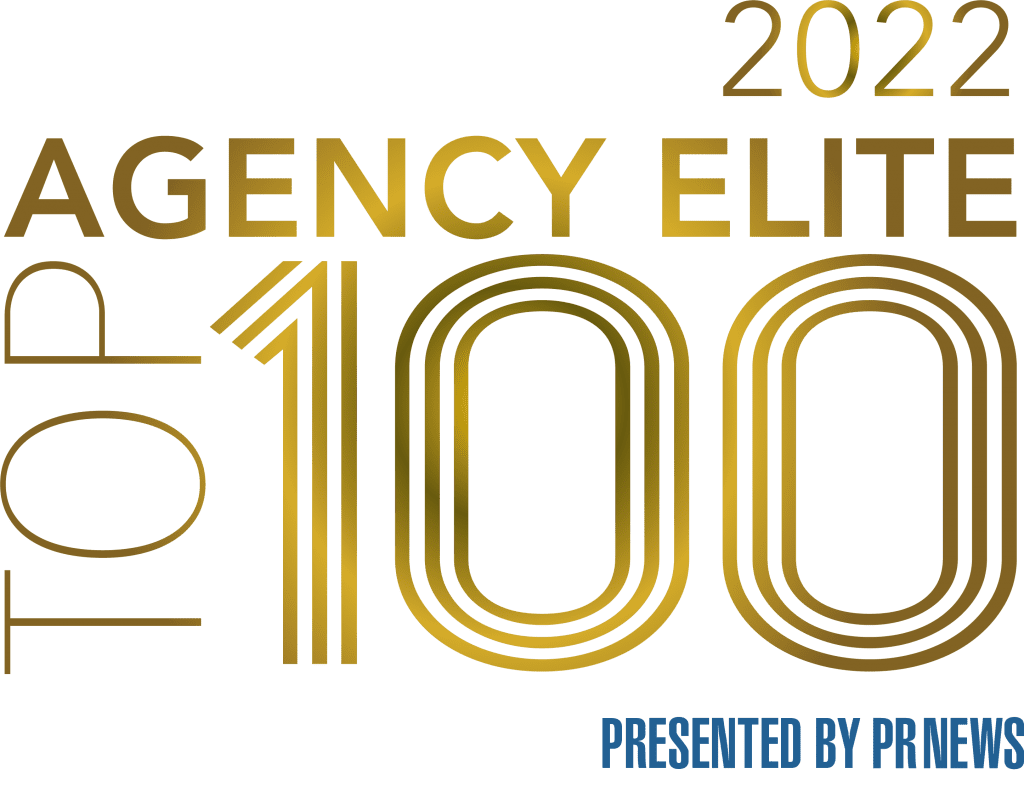Although COVID-19 vaccination rates continue to increase, hybrid events are here to stay. One question that our team continues to get asked is: “what exactly goes on behind the scenes of a virtual event?”
For those of you who have been keeping up with our virtual event blog series, you know by now that there is more to an online event than just setting up a Zoom meeting. I am inviting you into my home office for a behind the scenes look at a virtual event – from an event manager’s perspective.
Kicking Off The Day
I start event days the same as before – although I have upgraded my conference coffee for my favorite local blend. I always make sure I have my cup (and subsequent refills) ready to go. I print out important documents in advance, so as I wait for the caffeine to kick-in, I scan over the event production schedule and review my notes from my pre-conference meeting. Even in the virtual world, it is still recommended to host a pre-con or touch base in advance of the event. There are many moving pieces and it is important to understand the division of responsibility and who to turn to if troubleshooting is needed.

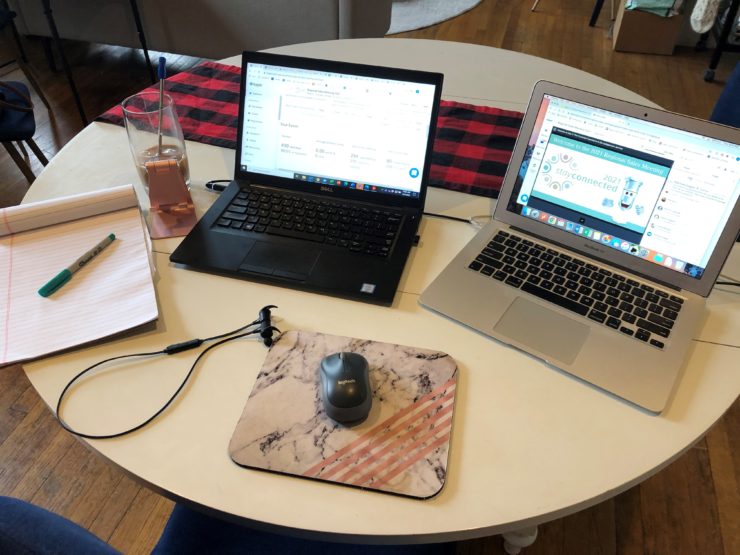
As I start up my laptops – yes you read that correctly; anywhere from two to four screens are needed to execute a virtual event – I review the engagement plan. By now, everyone is familiar with Zoom fatigue. It is increasingly difficult to focus on a video call when your email is pinging, your dog is barking and something outside catches your attention. More than ever meeting planners need to deliver content that makes audiences WANT to tune in. It is essential to keep your audience engaged with various participation prompts and properly placed breaks. Audience participation ranges from poll questions to attendee interactions to contests. We suggest incorporating a variety into your program and indicating the different engagement opportunities into the run of show.
Event Prep
Once I have reviewed all operational documents, it is time to check-in with the meeting host, conference vendors and the rest of the planning team. Just like in an in-person event, communication is key. Meeting planners typically manage at least four communication channels: a support line specific to speakers, one for attendees, a separate chat with the client, and one for the production team. Make sure to set-up group chats and contact lists in advance so you are not scrambling to locate the number of your keynote speaker or tech support.
By this point, the event audience should have received their invitation to join the virtual platform. I like to get a temperature check on how many attendees have logged on by reviewing report logs before the event begins. Most virtual platforms or streaming services offer at minimum the total number of views. More advanced platforms and packages can tell you exactly when each attendee logged on and how long they were on each page of the event microsite. If the preliminary numbers look low, it could be a sign that the welcome email was flagged as spam. Staying ahead of potential problems is key – in the example I just outlined, it would be wise to have a back-up plan and alternative method to reach attendees to avoid an influx of inquiries the morning of your event.
Production
After confirming attendees have been given the necessary tools to access the platform, it is time to focus on production. Events that are streamed online could be live or pre-recorded; many are a mix of the two. In the days leading up to the event, make sure to schedule rehearsals with your live speakers and run-throughs with your event producers. If you have content running concurrently, event producers should have the necessary tools to not only produce the session but also troubleshoot if a stream goes down or if a speaker does not show up. I like to provide checklists to make sure everything is in one place and confirm that all presenters log on at least 15-minutes in advance. When streaming to a large audience, build in 5 to 10 minutes of program pre-roll whenever possible to confirm the feed is running smoothly. Throughout the rest of the day, I jump between the “backstage” to make sure speakers are joining early, coming prepared and staying within their session’s time frame, and the frontend of the platform to keep an eye on event attendance, video quality, Q&A and chat logs.
Wrap-Up
Once the final session wraps, I always make sure to regroup with the team and send along high-level statistics to the client. Events with recorded content require an extra step. To maximize visibility, it is best to upload recorded sessions as soon as possible and remind attendees how to access them in post-event communications.
The end of the day tends to be anticlimactic, as my team is spread out in cyberspace. We miss seeing each other, as well as our clients, vendors, and attendees just like everyone else. Although you may not see our faces, we are operating behind the scenes to make your viewing experience as engaging as possible.